Thank you for requesting more information about our Draw Area Tool. Below, you can watch a full demonstration of the tool with our Customer Success Manager, Vincent Fevrier.
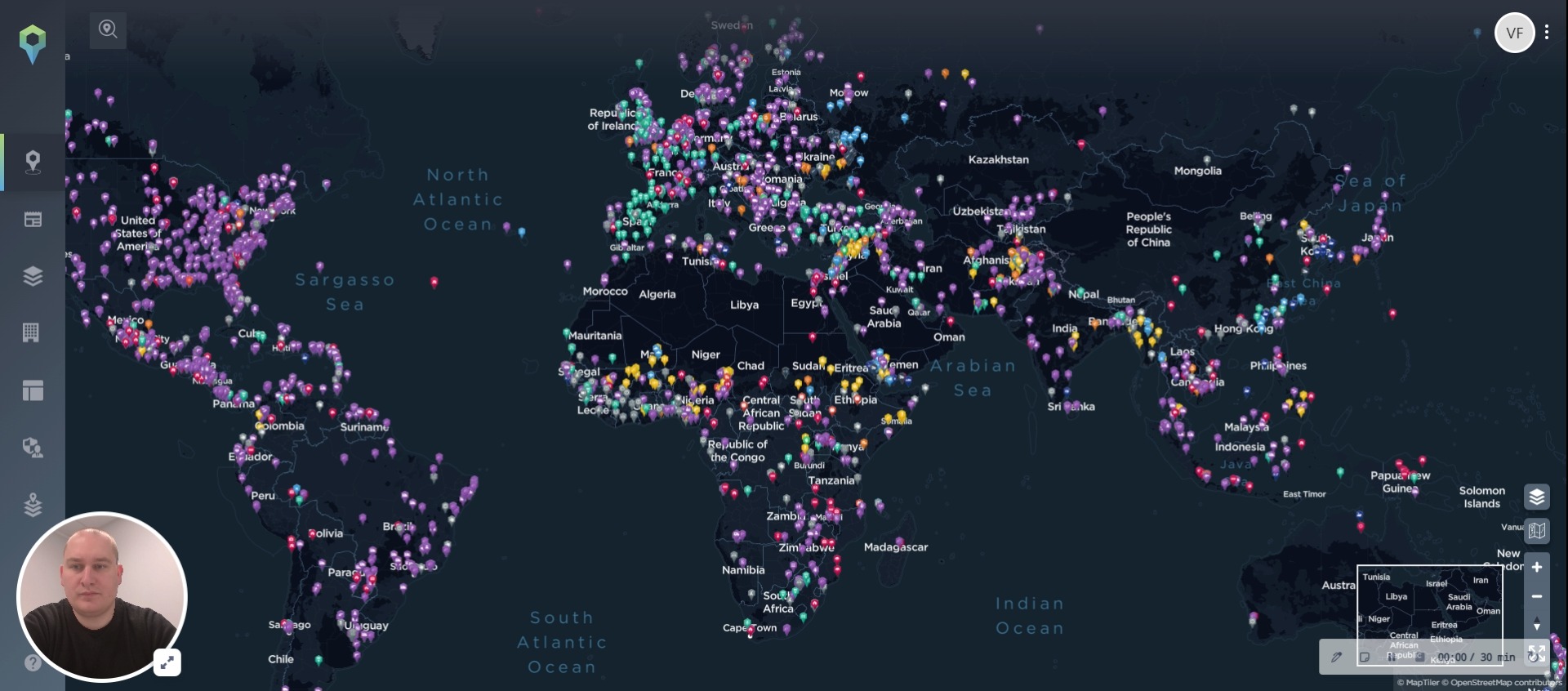
As you can see from Vincent’s demonstration, once you have drawn your polygon and set your filters, you have multiple relevant incidents that you can review in more detail to understand the security situation better. You can click on each incident or view it in the incident list panel to gain more detail.
This tool provides a great way to view a certain section of a country, a border between countries or incidents at sea – it can be beneficial for travel security, route threat assessments, or to form part of intelligence summary reports.
In addition, it is a standard feature on the Intelligence Fusion platform, so any subscribers can access it at no extra charge.
If you’d like a tailored demo of the Draw Area Tool to understand how it could be beneficial for your business, please feel free to reach out; a member of the team would be more than happy to assist you.
Book your demo: